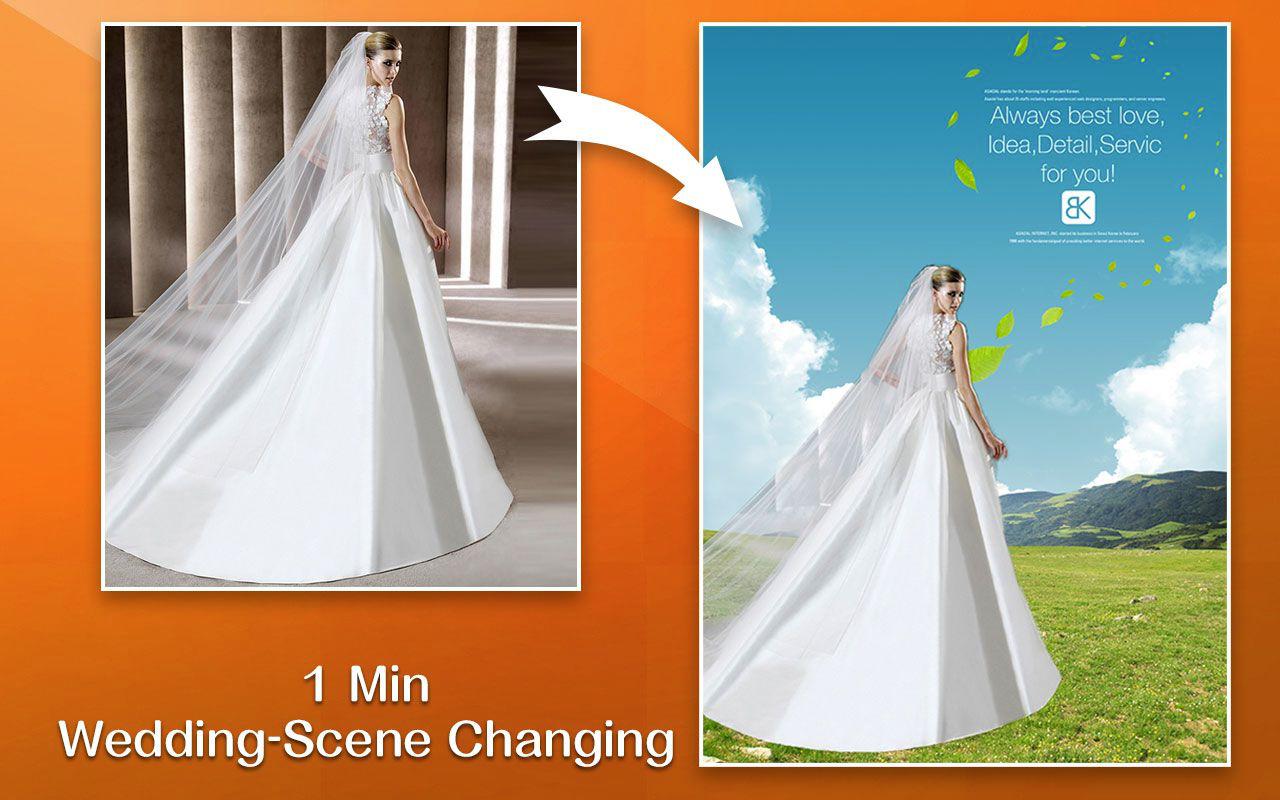How to Uninstall
Click the Launchpad icon in the Dock, hold down Super Vectorizer’s icon until all the icons begin to jiggle, then click its delete button . If an icon doesn’t have a delete button, it can’t be uninstalled in Launchpad.
. If an icon doesn’t have a delete button, it can’t be uninstalled in Launchpad.
Try another way to uninstall: In the Finder sidebar, click Applications. Drag the app from the Applications folder to the Trash (located at the end of the Dock), then choose Finder > Empty Trash.
If you change your mind before emptying the Trash, select the app in the Trash, then choose File > Put Back.
WARNING: When you empty the Trash, the app is permanently removed from your Mac. If you have any files that you created with the app, you may not be able to open them.
If you later want the app, you can reinstall it from the product page.