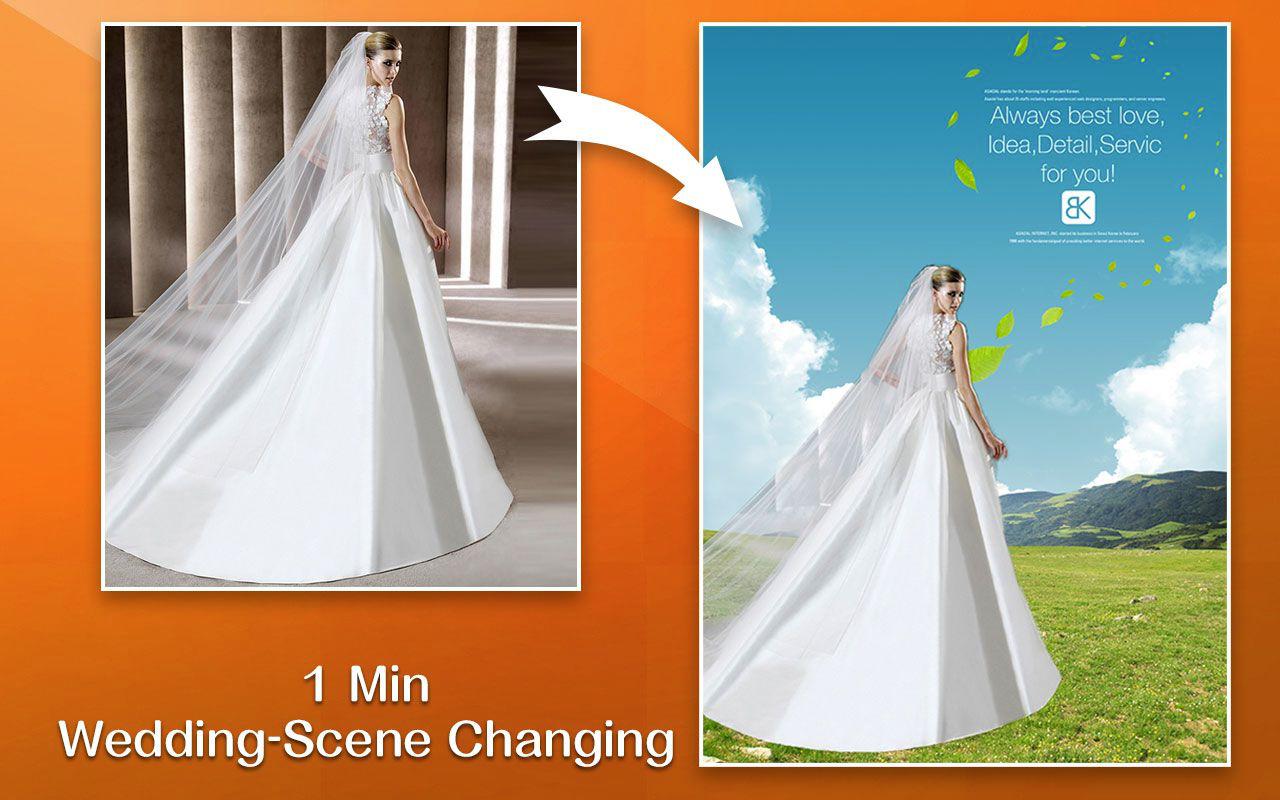Status Panel
Located at the lower-right of the window, Status panel reveals the status when Super Vectorizer is processing an image.

| Status Panel | Description |
|---|---|
| Preprocessing | Step 1, being processing the image you import. When choosing different mode, different preprocessing program will rerun. |
| Vectorizing | Step 2, key step of the whole process. |
| Render image | Step 3, the last step of vectorization. |
| Render image completed | Sign of completion of vectorization. |