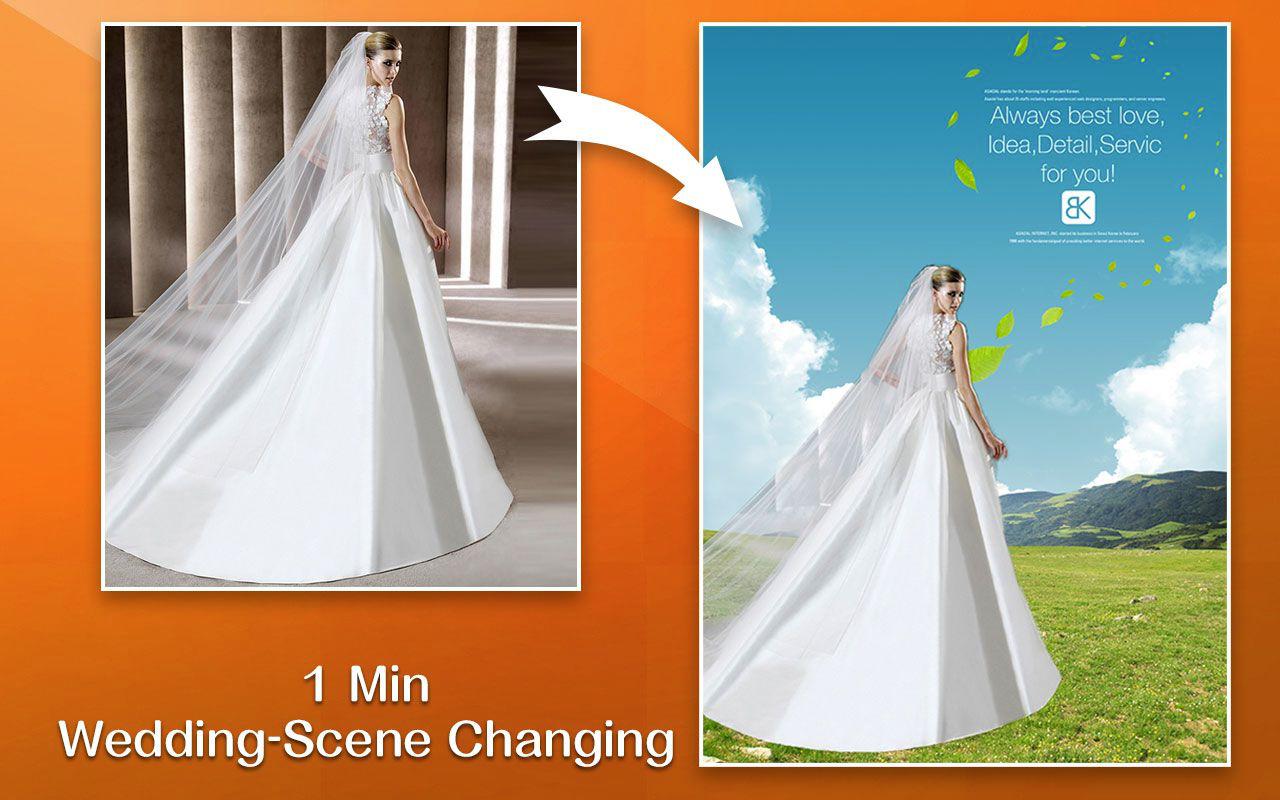How to Vector Trace Image in Mac?
Super Vectorizer Pro for Mac and Win allows you to convert the vector images such as JPEG, PNG, PSD etc. to vector artwork as SVG, PDF, DXF on Mac and PC. With the help of using this feature, an individual can easily draw a new drawing on an existing piece of artwork by tracing it. For instance, you can trace the image of a pencil sketch you've drawn on paper into vector artwork by using Super Vectorizer Pro. You can also select from a set of tracing pre-sets to get the desired result quickly.
Download Super Vectorizer here if you Haven't installed it yet.
Here is the video tutorials of Line Mode of Super Vectorizer:
Vector graphics are composed of various shapes and lines. This means they're considered too much easier to scale without losing quality.
File types like- JPEG, GIF, and PNG are usually raster files, whereas types like SVG are made from vectors. You can also select to save your files in EPS format, which saves an extra bitmap image of your file, which is useful for a few websites and programs that show a preview of your image.
Super Vectorizer Pro for Mac and Win is substantially a vector-tracing app designed by professionals for professionals that automatically traces the bitmap raster images like JPEG, GIF, and PNG to scalable vector graphics such as AI, SVG, DXF, and PDF. It also usually trace the colour and grayscale of image, additionally and also uses a new image-quantization algorithm that helps to develops supplementary natural colour after vectorization.
Features of Super Vectorizer Pro for Mac and PC:
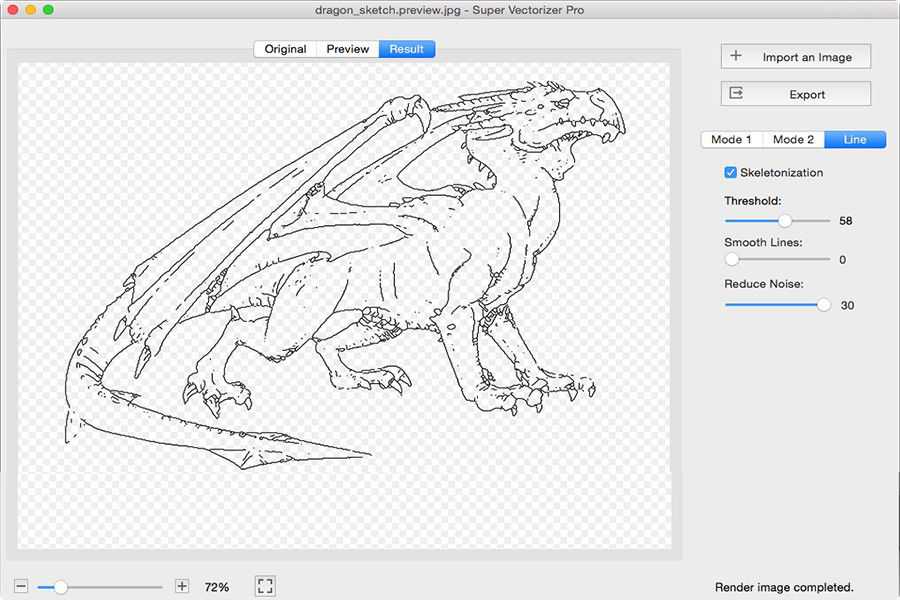
- Vectorization in One-click. Simple one step only with very fast speed.
- Tracing images automatically and in various formats (PNG, JPG, BMP, ICO, Mac etc.)
- Person can also have options for vectorizing the images by edge, colour, or grey colour.
- For better accuracy it is important to have an image that more closely resembles the input image.
- It is also vital to have a strong preview to inspect the outcome in detail.
- Traces very large images into vector art on mac and PC.
Specify Tracing Options:
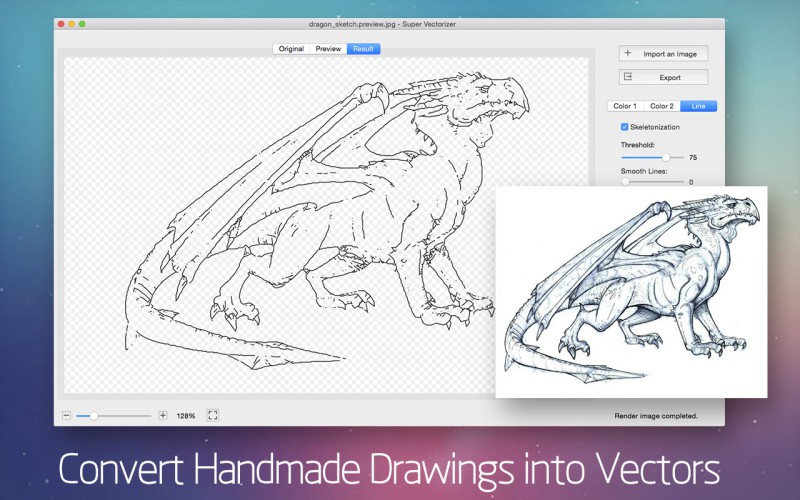
Whenever the image is selected, you can see that distinct options in the Image Trace panel become available. At the top of the panel, there are certain basic options; you can also expose additional options by turning the triangle next to the Advanced label.
Basic controls Specify the basic options in the Super Vectorizer Pro for Mac and PC panel to get the desired tracing result.
The icons located across the top of the panel are typically shortcuts named according to popular workflows and choosing from one of these pre-sets sets all the variables required to produce that related tracing result and trace image in mac and pc.
As a computer-generated image, an SVG file is usually a vector graphic that can be infinitely enlarged without any loss of quality and remain sharp and crisp. It's considered to be perfect for website mock-ups or print designs where you need an image with no physical proportions but rather just a scalable shape with few colours. You might have few raster graphics (like PNGs) that you want to traces into vectors in Adobe Illustrator so they are high fidelity and easier to work with.
Diverse programs are required to be used for vector graphics. Programs like Adobe Photoshop or Procreate can easily work with the coloured pixels that make up a raster image; however, for a vector image, you'll require to use a vector graphic design program that is specially designed to work with vector format files.
Download Super Vectorizer here if you Haven't installed it yet.
System Compatibility: Windows 7, 8, 10, 11 & Mac OSX 10.10+
Native to Apple Silicon M1, M2, M3 Chips.
How to Avoid Overlapped Boundaries in Tracing
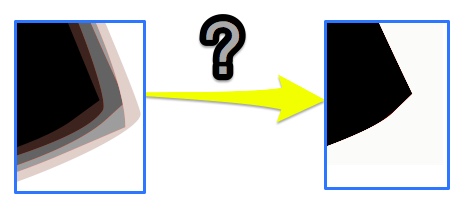
Step 1. Import your image
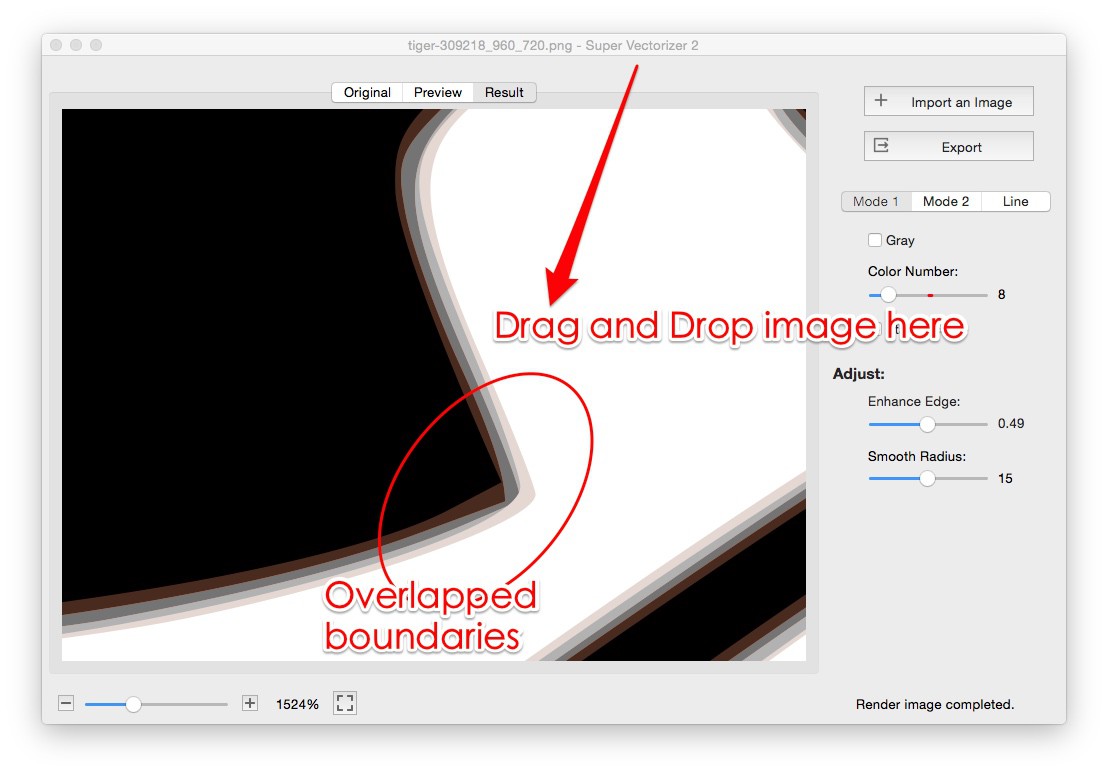
Step 2. Enhance edge
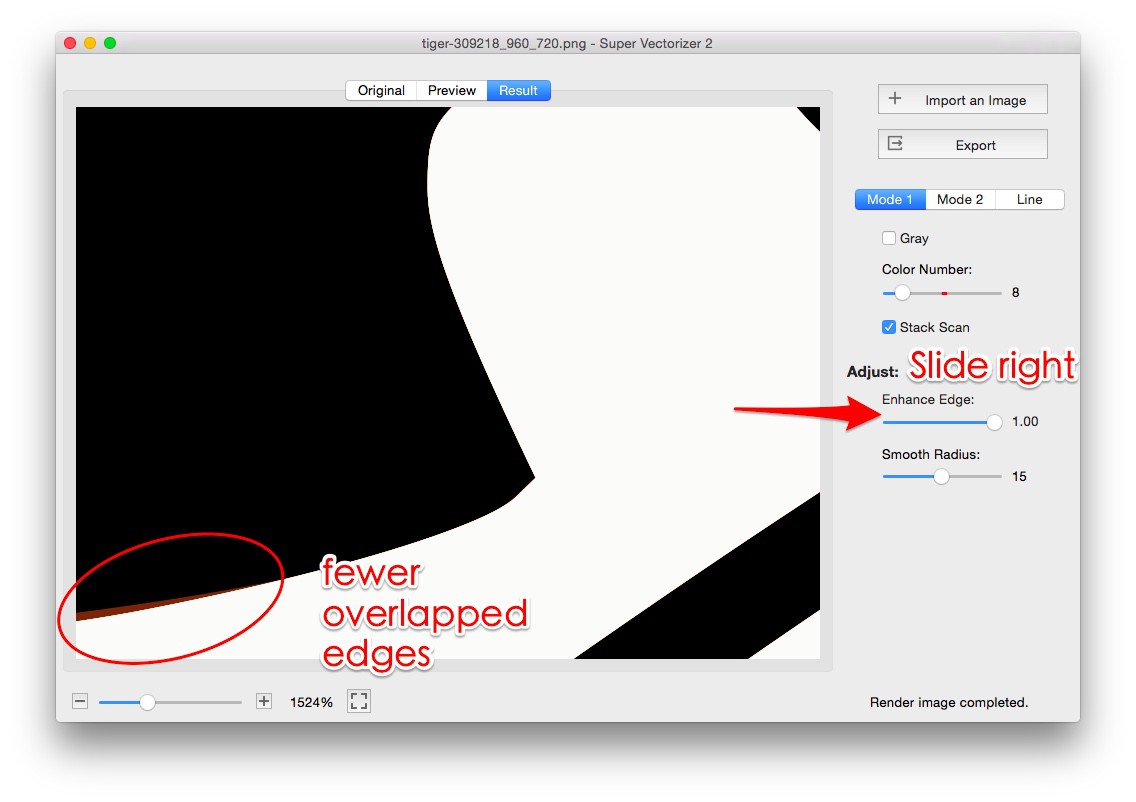
Step 3. Reduce Color Number
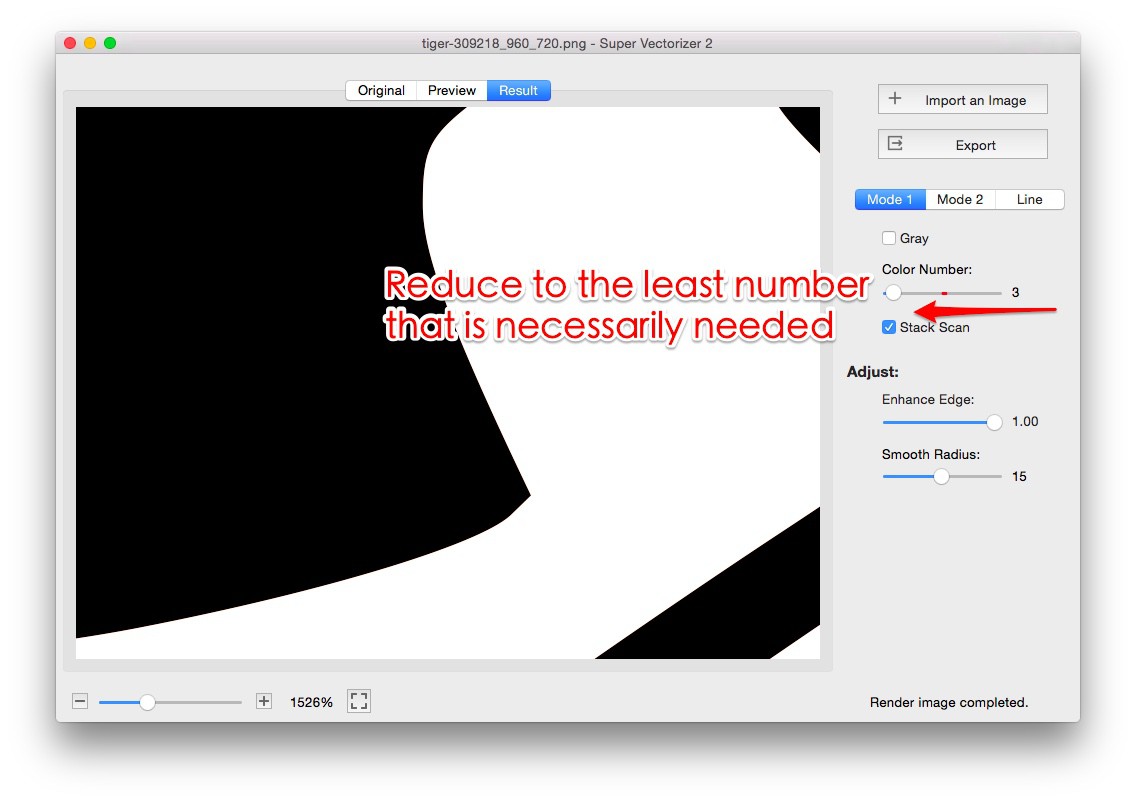
Step 4. Export clean result
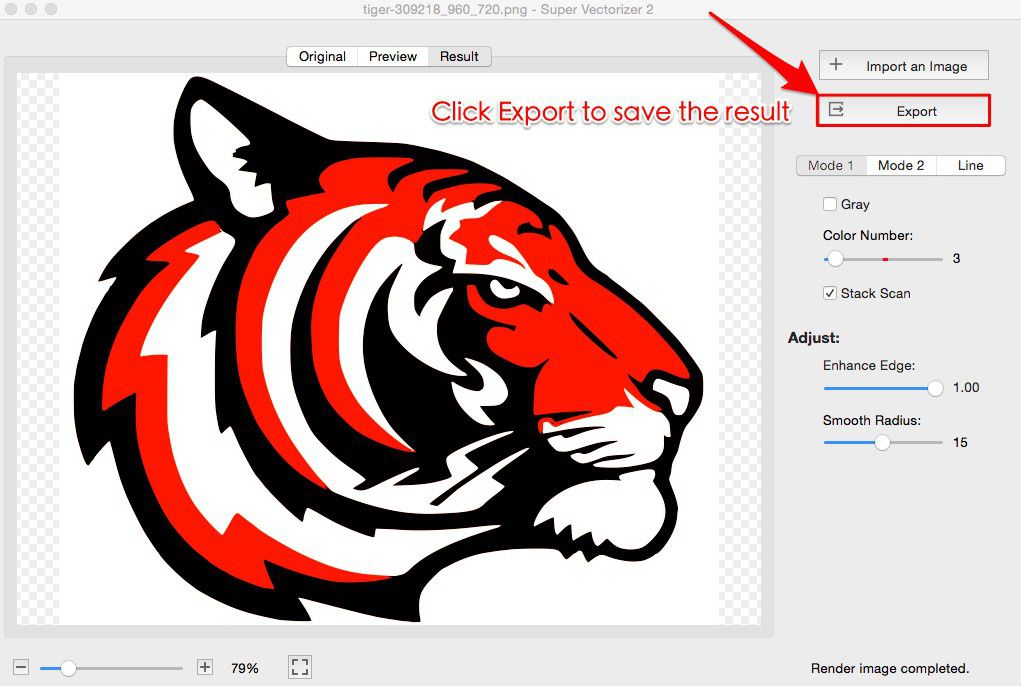
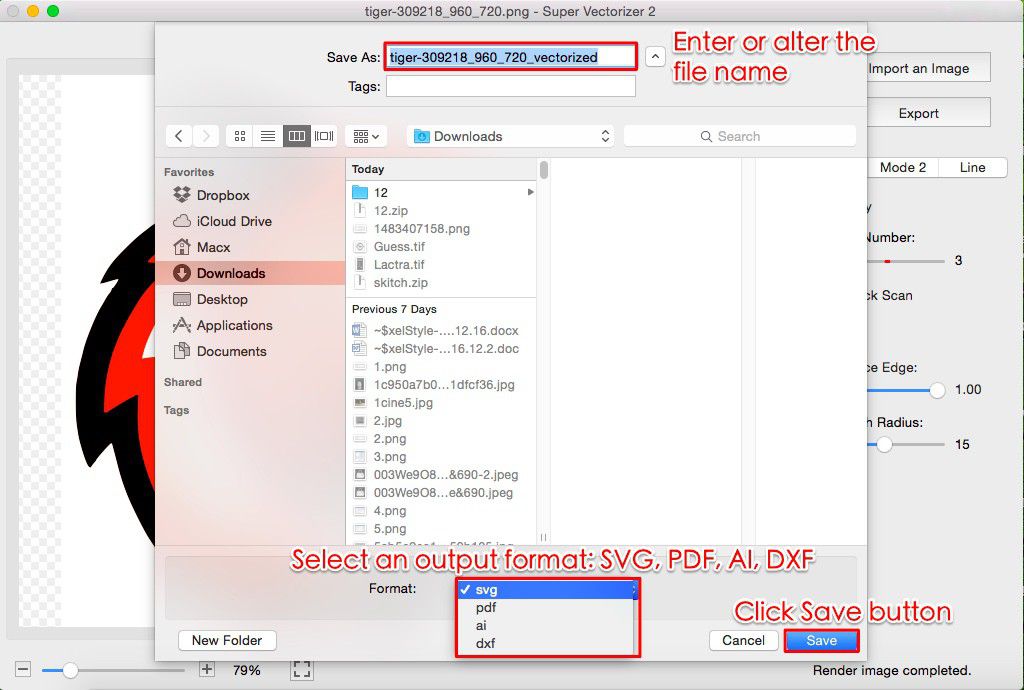
Tips and Tutorials