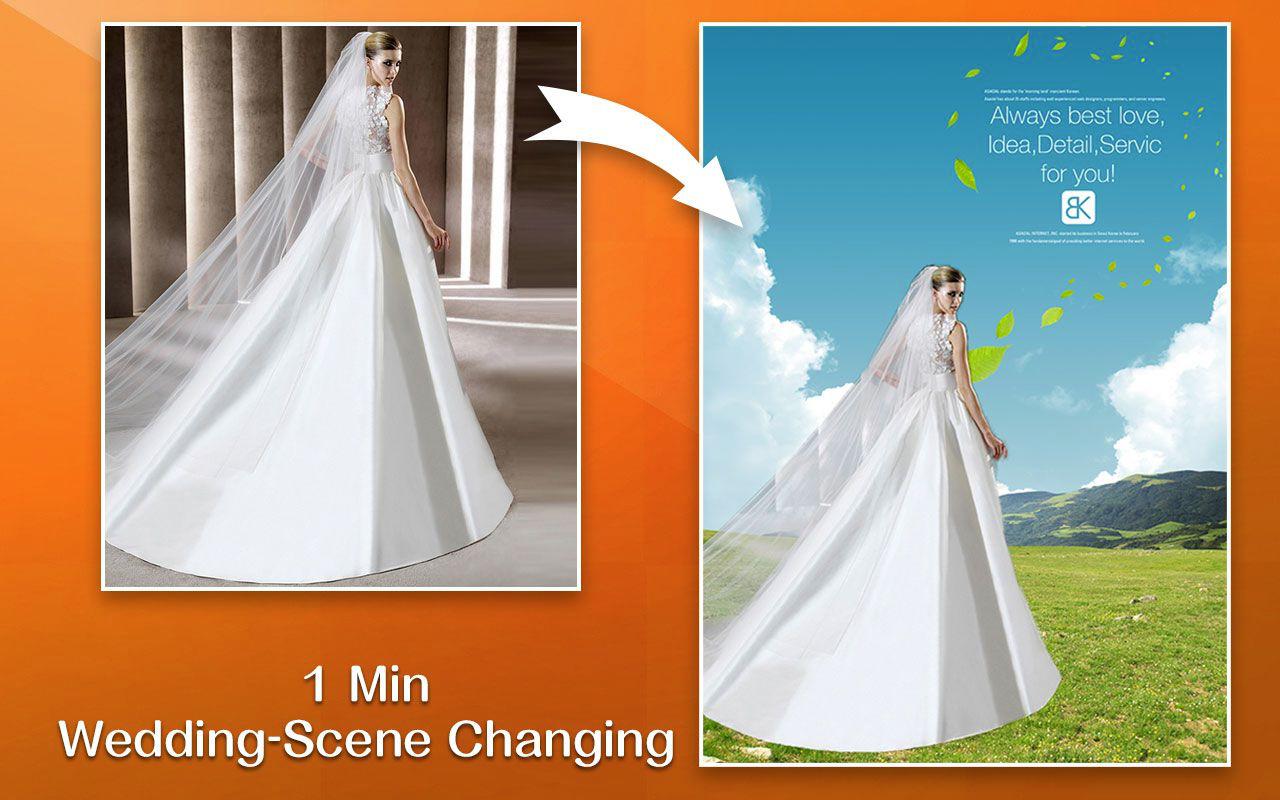How to Convert JPG and PNG to PDF on Mac?
It is easy to have a screenshot and save images on Mac or PC Windows operating system. However, when you need to email multiple photos with high quality, the best option is to choose the PDF version of these images. The recipient can view your PDF file using any device, and you can protect your photo (PNG and JPG files) from editing.
JPG, PNG refers to bitmap images, and is the raw version of your photos. JPG, PNG images include every pixel and that is why you need create high quality photos. Furthermore, they are huge files, and it is not easy to drag them at a time. It will be time-consuming to download and upload these images. Thus, to solve the problem, you can choose an intuitive JPG to PDF converter for your Mac. Reliable conversion apps will never affect the quality of your images after the conversion.
But, how do you convert it? Here is the example of converting PNG ( JPG ) images into PDF on Mac.
Steps for Mac JPG to PDF conversion-
To convert PNG or JPG to PDF on Mac, you need to use an app. Here we suggest Super Vectorizer Pro for Mac or for Win.
It will help you in automatic conversion of the jpg into PDF on Mac. Enter a file name and save it in the desired location of your device.
Step 1. Install Super Vectorizer Pro software on your device. Open and drap the JPEG or JPG image that you like to convert to the Super Vectorizer.
Download Super Vectorizer below if you haven't installed it yet.
Super Vectorizer is good at converting 70+ Image formats to PDF, AI, DXF, SVG Vector Files on Mac.
System Compatibility: Windows 7, 8, 10, 11 & Mac OSX 10.10+
Native to Apple Silicon M1, M2, M3 Chips.

After importing jpg image, Super Vectorizer for Mac starts to convert JPG to PDF and completes the PDF conversion in seconds.
Step 2. Go to the Super Vectorizer for Mac program menu. Check the JPG to PDF converting result.
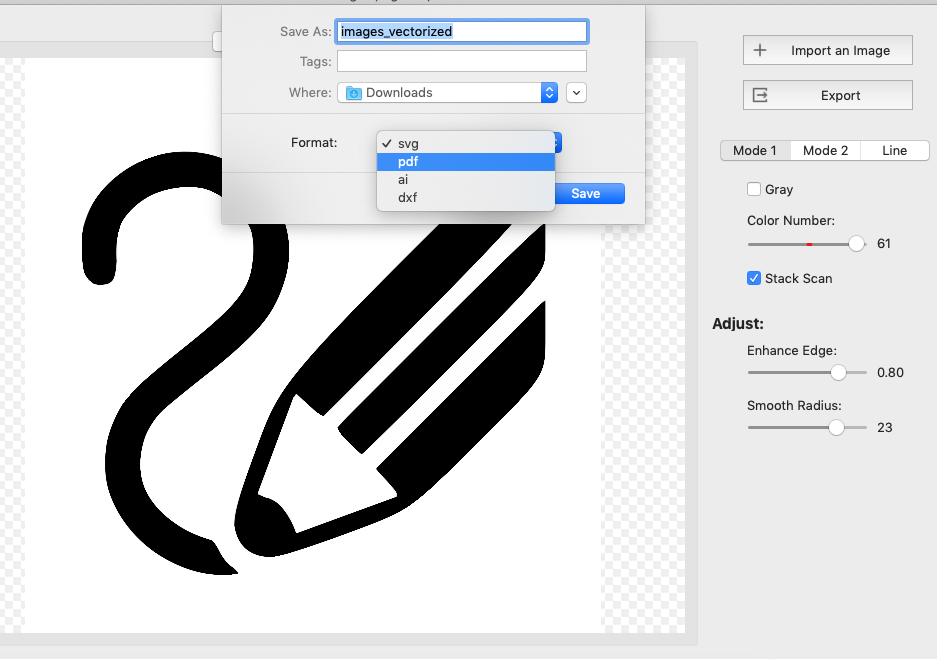
Step 3. You can find an option like- Export as PDF to your Mac. The PDF vector file could be opened and edited by many graphic design programs and office apps.

Super Vectorizer Pro for Mac can save JPG image as PDF file and AI, SVG and DXF vector image as well.
Super Vectorizer Pro does a goob job in converting PNG and JPG to PDF on Mac and PC because it ensures-
Instant results- Sub-standard PDF conversion tools work slowly and waste your time. The friendly JPG to PDF converter must use advanced algorithms for quick conversions. It takes less than 1 minute to present you with the converted file.
High compatibility- You may need to deal with different image formats. A single PDF converter will be a versatile option for converting them into the PDF version.
User-friendly interface- As a beginner, you will be able to navigate through the interface and upload images. With a single click, you can upload your images for conversion.
Safe download- A malicious link can damage the data in your device. Thus, while choosing the third-party PDF tools, you have to be careful.
Check these features to ensure a smooth and secure jpg to pdf conversion of your image files into PDF format on Mac and PC.
You can also look for a free online PNG, JPG to PDF converter on Mac or on PC. The free online tools do not need installation, and you may choose a batch of JPG and PNG images. By clicking the conversion button, you can accomplish the process. For instance, Adobe has released an online file conversion tool. However, to use it multiple times, you need to buy a yearly expensive subscription.
There are also multifunctional PDF converters for professional use. The premium PDF conversion tools are compatible with multiple file formats, including but not limited to following image formats -
- BMP
- JPG
- PNG
- GIF
- PSD
- RGB
- PNT
Once again, if you would like to convert JPG to PDF on Mac and PC, download Super Vectorizer to start the image PDF vector conversion.
System Compatibility: Windows 7, 8, 10, 11 & Mac OSX 10.10+ Silicon M1, M2, M3 Chips.